We will teach this course in R, but we have Python equivalent scripts for all our main in-class exercises, and we’ve had a few students follow along in Python, who were more familiar with Python. If you don’t have much programming experience in any language, then it’s best to follow along in R with the rest of the class to make it easier and apply the equivalent Python commands later. Once you learn the logic behind one language, it’s can be easily translated to another other scripting language like Python.
While we do work in R and Python during the bootcamps, knowledge of any programming language will work- as we teach the principles from a “software agnostic” point of view, the principles transfer across programming languages. To get value out of the course, it should be used to learn how to think critically like a data scientist, the process and common issues with datasets you will encounter, how to setup the infrastructure to support for modeling on large amounts of data, and obviously an understanding of the core machine learning algorithms and how to tackle many different business problems using machine learning.
Our main support is in R. Packages in Python can often be updated, so commands would need to be updated, and then there is the issue of syntax changes between Python 2 and Python 3. We ensure all our R scripts are updated, and only offer the Python equivalents, but have not updated them or supported them as much as R. We give students access to the full Python and R scripts for our main in-class exercises, so that they can go through the implementations again any time.
If you’re interested in Python specific training please check out our live Introduction to Python for Data Science program.
Do you teach Azure ML or AWS?
For building models in a cloud-based GUI interface, we use Azure Machine Learning. In Azure ML, you simply drag and drop modules onto a panel and connect them to build your model, end-to-end. You would select your data module to read in your data, a module to apply your learning algorithm, etc. We demonstrate how to use API key string to connect your front end website, for example, to Azure ML machine learning model during the remote bootcamp.
Will I need to know specific tools or languages?
Tools are tools, and there’s lots of documentation to teach you how to use any tool you want to use. But what you can’t just simply look up in the documentation is the critical thinking and problem-solving process you will need to know to solve many data science tasks and working with data. To get value out of the course, it should be used to learn how to think critically like a data scientist, the process and common issues with datasets you will encounter, how to setup the infrastructure to support for modeling on large amounts of data, and obviously an understanding of the core machine learning algorithms and how to tackle many different business problems using machine learning.
Pre-bootcamp coursework
Our pre-bootcamp coursework includes tutorials on Introduction to R Programming to get you ramped up for the bootcamp! Our lessons are all based in R.
For example, here’s one video on how to install Python (and R) and implement a basic linear regression model in Python using common packages. You’ll also see in the video how the process and commands are similar in R to implement the same linear regression model: Video
We teach how to interpret data, and then how to apply machine learning to take that to the next level. A good litmus test to see whether you will get the most out of the bootcamp is to watch this series of videos. If you can follow along and understand, then you will probably be successful going through the course. The videos are called Introduction to R programming and are located on our tutorials site (11 parts).
The pre-bootcamp coursework also includes Fundamentals of Data Mining and Introduction to Azure ML.