Yes, once you are registered,we have about 10 hours of pre-bootcamp coursework to get you ramped up for the 50 hours of in-person training.
You can access your pre-bootcamp coursework by signing into your learning portal and accessing Programs. In Programs, select Data Science and Data Engineering Bootcamp (DSDZ101).
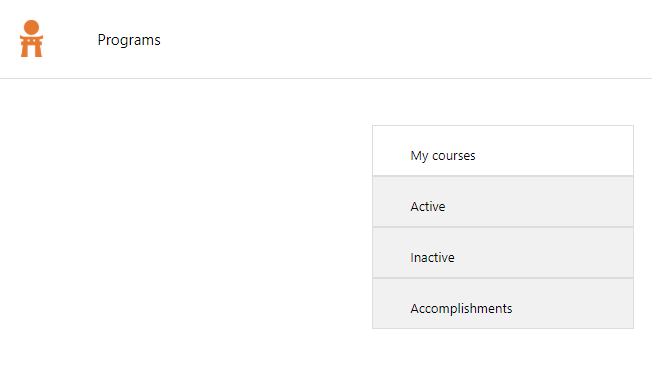
You can find all of your pre-work modules inside the Foundations of Data Science Course.
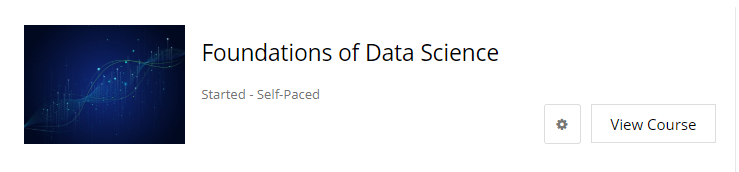
Here you will find four modules you must go through prior to the first day of training.
- Introduction to Big Data, Data Science, and Predictive Analytics
- Introduction to Azure ML Studio
- Fundamentals of Data Mining
- Introduction to R Programming
What do I need to bring/install before coming to the bootcamp?
- Bring a laptop with Mac, Linux or Windows operating system will work well
- Install R, R studio is required.
- Install GitHub client. (Recommended)
- Install a text editor of your choice: Notepad++ or Sublime Text 3 are recommended.
- Make sure you have admin access to the laptop in case you need to install.
- If the laptop is the property of your company, please make sure that you have their permission to install software on the laptops.