Once you are registered for the bootcamp, you should be receiving a flurry of emails from Data Science Dojo. One of those will contain steps for you to create your learning portal account. Your learning portal is where you will be able to access all of the bootcamp materials, slides, videos, and quizzes. Once you have created your account, you will be receiving another email to activate your account.
Once you have activated your account and confirmed your email, you will have access to Courses. Inside the My Courses Section, please select “Data Science Bootcamp” course, where you will have access to several different modules throughout the bootcamp.
If you’re registered for our 5-day Python training, you will see “Introduction to Python for Data Science” under your enrolled courses.
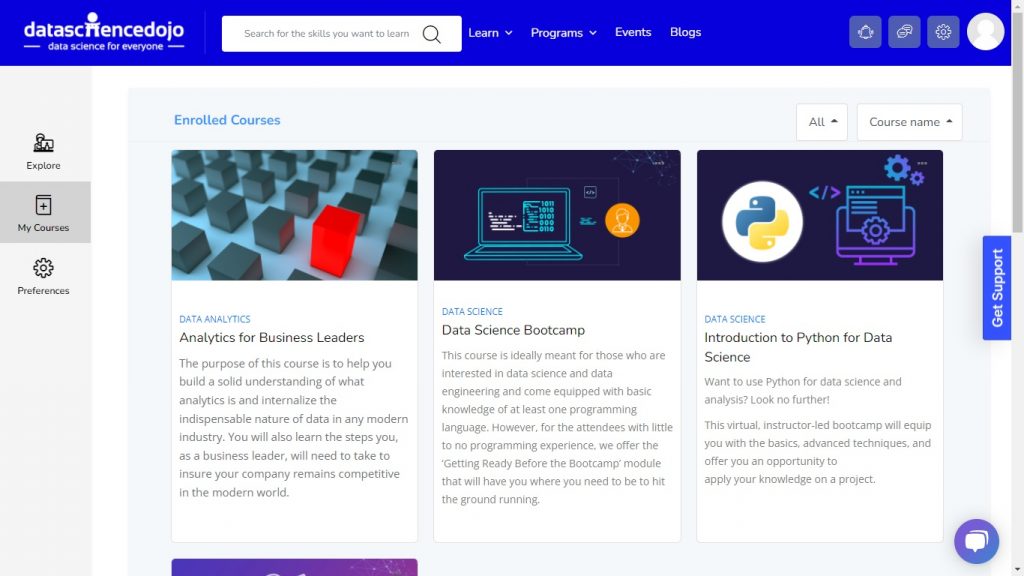
You can access your pre-bootcamp coursework under the “Getting Ready Before the Bootcamp” section.
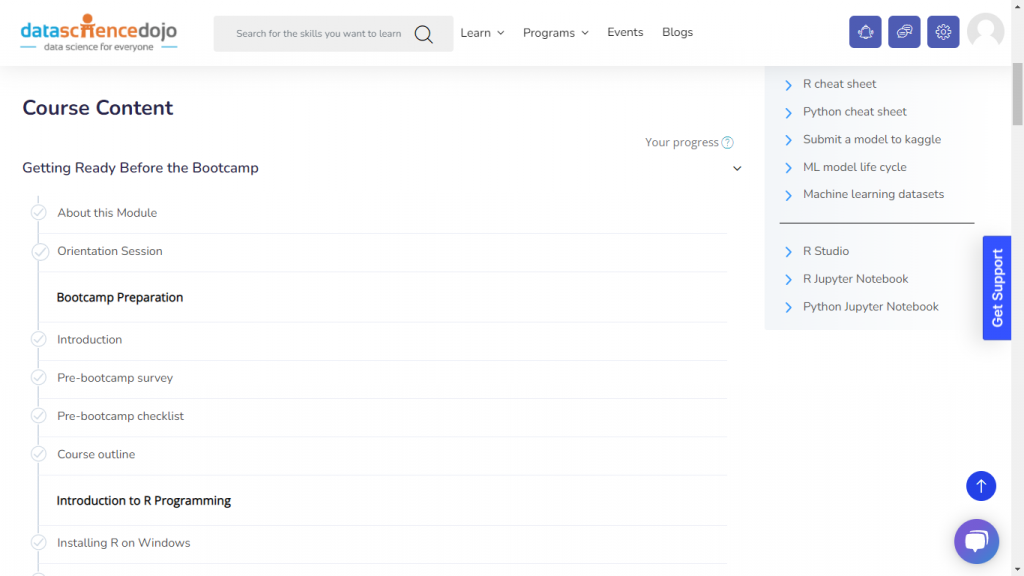
Inside this section, you will find four different modules:
- Fundamentals of Data Mining.
- Introduction to R Programming and Python.
- Introduction to Azure Machine Learning.
- Introduction to Big Data, Data Science, and Predictive Analytics.
Please complete your 10 hours of pre-bootcamp coursework prior to the first day of the training to ensure your preparedness, as it plays a crucial role in going through the labs during the bootcamp.
Please also remember to complete your pre-bootcamp checklist and pre-bootcamp survey.
If you get stuck, please feel free to reach out to us on chat, send us an email at [email protected], or give us a call at (877) 360-3442 between 8:30am and 6:30pm PST.